Fire Safety Animation

During this unit I will be portraying various ways to teach kids about fire safety in an animation, I have reaserched various safety animations from different periods of time and, I found out ways of how they appeal to thier audience
The first way is by using a type of persuasion technique that appeals to men and boys which is basically telling the audience that if you don't do what we are telling you then you will not get any girls and that you must do what we are telling you if you want to be a man, this is a good way of persuading a male audience.

The seccond way the animations appeal to the audience is by introducing the element of fear, this way the audience feels as if they have to obey what you say unless they will be in danger themselves for instance in this video they try to tell you the dangers of power stations and show thier point harshly after the young boy gets blown up attempting to recover his frisbee, therefore scaring the viewers into doing what you are advising.

The last way for animations to reach thier audience is by connecting with them in simple ways like using comedy in which you hope that they will beccome intrigued by the humor your giving them tho the point where your target audience will actually sympathise with the information you are trying to give them and hopefully this will help them to listen.



To start off with my research i begun by investigating 2 types of animation techniques the first one is simple keyframe animation in which you use your created character and animate most of thier individual steps and movements, to make it look like its in real time, this can be very helpful in trying to create a simple animation. I have shown examples of this technique above.



The seccond technique is called rotoscoping which is the technique in which you trace over an image frame by frame to create one overall animation showcasing what you traced. I have included below an example of a rotoscope using frames from a classmate walking.
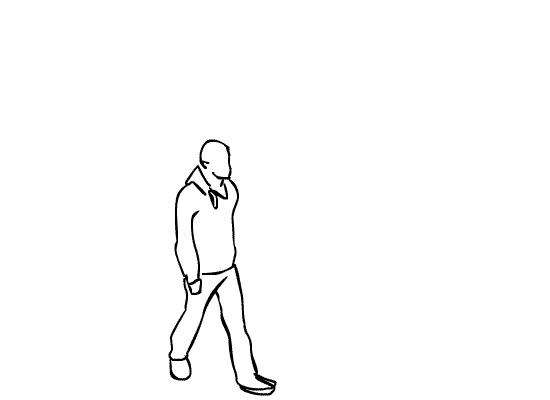


This is my first character design that i drew it is just a simple boy that most kids will be able to relate to because he looks young, and has a nice friendly look to him, that will make kids want to listen to him as he has specific features that will be easy for the target audience to relate to. I have decided to give him a simple relatable name so I call him Billy
This is my storyboard I have designed around my final product it has various pictures describing the different shots i have and the actions he will be performing in the animation, this has all the information about what and how everything will happen except for the audio which i will insert last as I am still unsure what i will use.

This is my final character design in flash, as you can see I have slightly changed the design of Billy to make the animation easier to create, otherwise it would take too long however he still represents the same design and purpose.



These are some screenshots from the start of my animation, as you can see the progression from the colourless design of the living room to it being fully coloured and animated with my main character.
This is my final project for the animation it did not turn as well as i had hoped because there was always problems with the way i had animated it however i have learned from this and i will make sure my next animation is better than the last.



