Unit 11 Rigging
For this unit we are learning and working on rigging a form of animation used for showing the movements of ligaments muscles in body and mech models, and is a very important category in the game industry. First I am going to learn about joints and making basic animations, then move on to ideas for the project.






After learning the basics of creating joints and binding skin I created a basic hand model and then created a joint linking all the arm joints then parented the fingers back to the joint so that I could control all of the joints in the arm in singular movements.
I am now starting the research on my designs for the animated mech we have to create I have begun by reseaching some games and images of humaniod robots/ mechs from various games drawings and videos like fallout, crysis, bioshock and more to get ideas for my mech. As I have already chosen to do a humanoid like robot and some more implements I will get from my research.






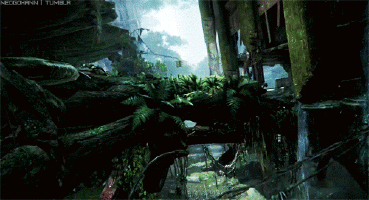


I have now finished all the research needed for inspiration in my project, some of the things I want to implement into my mech include the body structure of the crysis and dead space suits as this is the kind of look I want to give my character, also things like the amour design of the samurai robots armour really appeals to me and I would like to use a design similar to this for my mech, and lastly they al tend to have masks helmets or mouth gaurds, this is also something that appeals to me and that I would like to use in the project, so now that I am done with researchh I will begin modelling the mech.



After starting my project I decided that I would design the head/ mask then build the rest of the body from there, I began by getting one of my source images as I liked the design of the helmet and descided to model it somewhat after that. I started by modelling a simple robot like head shape then built a kind of ventilation mask around it, I decided to make this kind of mask becuse I wanted the mech to have an evil feel to it and i think the ventilation mask suits this well. So now that I have the general idea of the head finished I am going to move on to modelling a humanoid like body.



I started the modelling for the body by getting 3 different perspective views of a human character for this I used the crysis suit as a base for my torso modelling, next in maya I created 3 perspective cameras and imported the 3 image planes in, then begun extruding from a small cylinder moving vertexes and edges to get the general shape of the body. After this I then had to rearrange some of the vertexes so that the body would have less of a square look to it, I will now move on to the arms and legs of the mech.







After successfuly creating the arms and legs using the perspective views I duplicated it and started fiddling with the faces on the arms and legs, however the main problem was the torso wich when I tried to connect to eachother would either mess up the faces or look very slanted so I had to create a thin rectangle stretching along the lines of the torso, then used the merge vertexes tool to connect each of the verticies so that I could make 1 clean object. However after looking at the arms and legs after a while I started to really dislike the way they looked and how the extrusions were shown too much so my next step will be craeing a new set of arms and legs .


During the project were were taught the basics of how to use blend shapes, blend shapes are a series of target animations in which you can choose where to use large or big movements of various verticies usually used for a skeletal animation. For example if I wanted to show the characters mouth moving I could use blend shapes on the verticies next to the lips and animate me grabbing the verticies by the lips and moving them up and down to create a talking animation. I have done something very similar to this as an example of us using blend shapes.

Also with the new update in maya we can now use mudbox within maya without having to keep switching over again and again. Because of this I decided to replace my old head with the new one I made using the default head in mudbox and the sculpting told to craete a new face, scince I also didnt like the old one very much, now this is done I will begin to recraete the arms and legs again.








While designing the legs and arms I wanted to change the kind of shape of how they looked, so for this I added random extrusions and shape changes making the ligaments look more normal and natural, I also added the basis of the samurai armour on the waist mainly to hide the joints connecting the torso and legs, similar to what I did with the arms, extruding small shapes across the joint area to help hide it more. I also moddeled a kind of backpack which is meant to be the source of his energy, mainly so I could add more elements of robotics. Now that the modelling is all done im going to move on to texturing.





After creating my hands and texturing the top half of my body I am now going to start creating the joints for the arms and legs then binding them so that I can make sure everything works properly, after finishing that I will move back to texturing the bottom half of the body, however right now I do not have enough time at the moment and need to concentrate on the rigging.






I have now finished the basic rig for all of my ligaments I started off with the hands by creating joints for all of the fingers then parenting it to a joint in the palm and all of the fingers, and carried on moving up the arm and binding everything to the skin, after that it was as simple as rotating the arm to make it look realistic. Then I moved on to the legs in which I begun by making joints going down the leg connecting each part of it to a joint, then I made an ik chain connecting the joint at the top of the leg to the ankle making it a lot easier to rig, as the movement of this is very similar to the movement of an actual leg, as the ik chain automaticaly parents the main joint to the childs so that controlling any point in the leg will be moving according to the position of the main parent. I have now finished creating all the joints I need to start rigging the mech so I am now going to move on to animating the walk cycle.




Before rigging my mech I finished the texturing and added some eyes using blend shapes, however after finishing this I realised a mistake I made by combining the arms to the body which messed up my joints when I tried to move them, in light of this I had to revert back to a previous save and start again, because of that I do not have time to do that again so instead I just began the rigging of my mech. I started with the leg rigging by making the first leg move up as if it was taking a step, then moved the seccond leg across the first one and then back down simulating the first step then repeated it again. I then moved on to the arms after placing them in the correct position I made it so that when the first leg moves not only does the arm raise up and bend but also I tilted him to the side at the same time simulating a much more realistic walk so that it doesn't look to robotic, after that it was just a case of repeating it again, therefore completing the walk cycle.




These are my final walk cycle animations I would have liked to improve it however I was running low on time. I like how the final product turned out but the arms look to robotic and aren't bending enough, the legs look good but the armour on his waist is still as I didnt have time to animate that too, and I also would have liked to finish texturing, but I am still very happy with the end product and will work on this more over time.
Here is a short video previewing various aspects of the journey I had while creating this mech, it shows some of my trails with blend shapes, walking animations and rigging trails with my limbs.
From a young age I have always been profoundly interested in games and how they work, as I would always get told off by my mum for spending too long on my consoles, due to this I learned a lot about them throughout the years exploring the games in depth and doing a fair share of research on them too. In school most of my strengths lied in the design and computer aspects of lessons like 3d design, media, and ict as these are the subjects I excel most at, consistently working at merit and distinction level. But also the important core subjects like science, maths, and English. So I always knew I wanted to take an art and design career path and because of my love for games, I feel like a course in game design would be perfect for me. Mainly due to the various things I have learned at college the past year and a half learning important aspects of the subject to be able to learn and improve on a vast majority of art and design programs including sculptris, mudbox, maya, flash, unity, and after effects. Learning these has greatly increased my knowledge of games certain programs and their many functions, however there is a lot more I need and want to learn that I am willing to work very hard for, to make myself into a great designer and that’s why I feel I would be perfect for this course.
I have chosen to do this course in game design to improve my knowledge of the professional aspects and functions of the core game design problems which are maya, nuke, unity and several other game engines and modelling programs I have a very good amount of past experience with game and design programs like photoshop, scratch, game maker, sony vegas, and after effects, that I used to make videos, posters, and games. And from all the things I learned at college the past year I now know a lot more about these programs the basics of them and some of the professional aspects of them and the game industry, and because of my knowledge of all this I know all my strengths and weaknesses including what I will need to learn on this course mainly the professional aspects and functions of the programs, and I am completely determined to work as hard as I can to complete this course with the highest grades possible.
I have done some research on three university courses for animation that would be a dream come true if I was to get into it. University of Hertfordshire entry requirements include 280 UCAS points and maths and English GCSE grade C or higher they require a digital portfolio and that is all for the application process. The next is University of Ravensbourne entry requirements include 2 A levels grade C or above, 4 AS levels grade C or above, 2 vocational A levels grade C or above, level 3 foundation diploma or national diploma, advanced diploma grade C or above, and international baccalaureate 28 points or above they also require a digital portfolio and that is all for the application process. And lastly is Bournemouth university entry requirements include 5 GCSE’s grade C or above and a relevant level 3 qualification like GCSE A levels Foundation Diploma in Art and Design, International Baccalaureate, BTEC Awards, Certificates, and Diplomas at level 3, BTEC Nationals at level 3, BTEC Extended Diploma, OCR National, NVQ at level 3, Level 3 of the ‘Creative and Media’ 14 – 19 Diploma they also require a digital portfolio and that is all for the application process.
I plan to take a gap year then attempt to get into the creative sector of work hopefully doing modelling and animations, I have done some research into my dream job to achieve this I need all my GCSE qualifications including maths and English, 5-10 years of game development experience, well spoken, experience with online architectures, understanding of graphics pipeline and various api’s, experience with certain game engines and programs e.g. unreal engine, and Maya, and also deep understanding of modern games console development. The road to getting a job like this is a long one that will require lots of time hard work and effort however I am prepared to do whatever it takes to better myself in the game industry.
Setting up as a freelance artist is a lot tougher to do by yourself you would start by doing small independent jobs for various employers, and over time you will get more recognised when you reach this point you can actually start your business, where people will come to you or your website and ask you to do work for them, and you will keep expanding this business until you are telling people how much they will have ton pay you and you have hundreds of customers coming to you on a regular basis. Tax will be a small problem for any freelance artist depending on the kind of salary you are bringing in every year.
Unit 11 Preperation for progression in art & design







